If you are searching for any gaming laptop, then this sound little confusing. Rather its tuff to understand the performance optimally. The reason is the gaming laptops gets heated easily and have limited performance.
Best ways to improve gaming laptop hardware to increase its performance
If you need upgradability, there are certain parts on the laptop that can change or even can be optimized to improve the performance. So let’s have a look for how to increase gaming performance of laptop.
.Try to upgrade what you can check out for:-
It’s really not possible for swapping the CPU or the GPU on the system. But these are not the only parts that might lead to poor gaming performance. Rightly speaking, upgrading of RAM might be the easiest way to fix. So the easiest can be to determine if your RAM is bearing enough of space and do check out the recommended system requirement of the games that you are playing. So it’s must to check out the recommended level of RAM and do check out for some budget gaming laptops. Apart from these, another component that can be upgraded is with network chip of the Wi-Fi card. This might not directly impact the gaming performance, but can also help with reducing your look through into the game on the wireless connection.
.Cleaning the hardware:-
It might be surprising of how much difference a clean laptop can have on its performance. So it can be a better idea to open the laptop once every few month and clean everything out of it. So just open your laptop and take on with some professionally active alternative for gaming. For those laptops suffering any kind of heating issues while you are playing the game need to change the thermal paste. This would help you make sure that you have ruled out all the possible explanations of resisting higher temperature. These thermal pastes are not a miracle and process of changing the paste might be little complicated on the laptops.
.Try to put on the understanding the limitations of the battery:-
Using the laptop on battery will limit the performance. This is true even if you are using the laptop on its high performance mode as if discharging the battery faster. This could lead to permanent damage and even can shorten the lifespan of the battery. Ideally you should look on when the gaming is plugged in. so even in certain laptops, the performance is extremely powerful with an idea GPUs, the laptop will automatically switch to the integrated GPU on the battery power or even limit the FPS in the game to any small figure.
.Must to consider using an external GPU:-
Using an external GPU is the easiest way to improve the performance on the gaming laptop. Mostly it matters when it’s about the low end GPU. The external GPU is obviously a great option for those who don’t have gaming laptops and also are interested in gaming on their devices. So using an external GPU is quite impractical solution for people. So you must have a laptop which should bear thunderbolt port. This can help with enough of band width to support the GPU. Apart from that the external GPUs are quite expensive and it may not be possible for affording one. Last but not least just remember that using the external GPU will not have a major impact on your laptops performance. If the laptop is not performing well then check out further for better solution. Refurbished gaming laptops under $500 are also some exclusive solution for having fun with the gaming laptops. So enjoy your time with best of collections.
Also Read : Hulu Customer Service
For Download Patch My PC please visit on : Download Patch My Pc
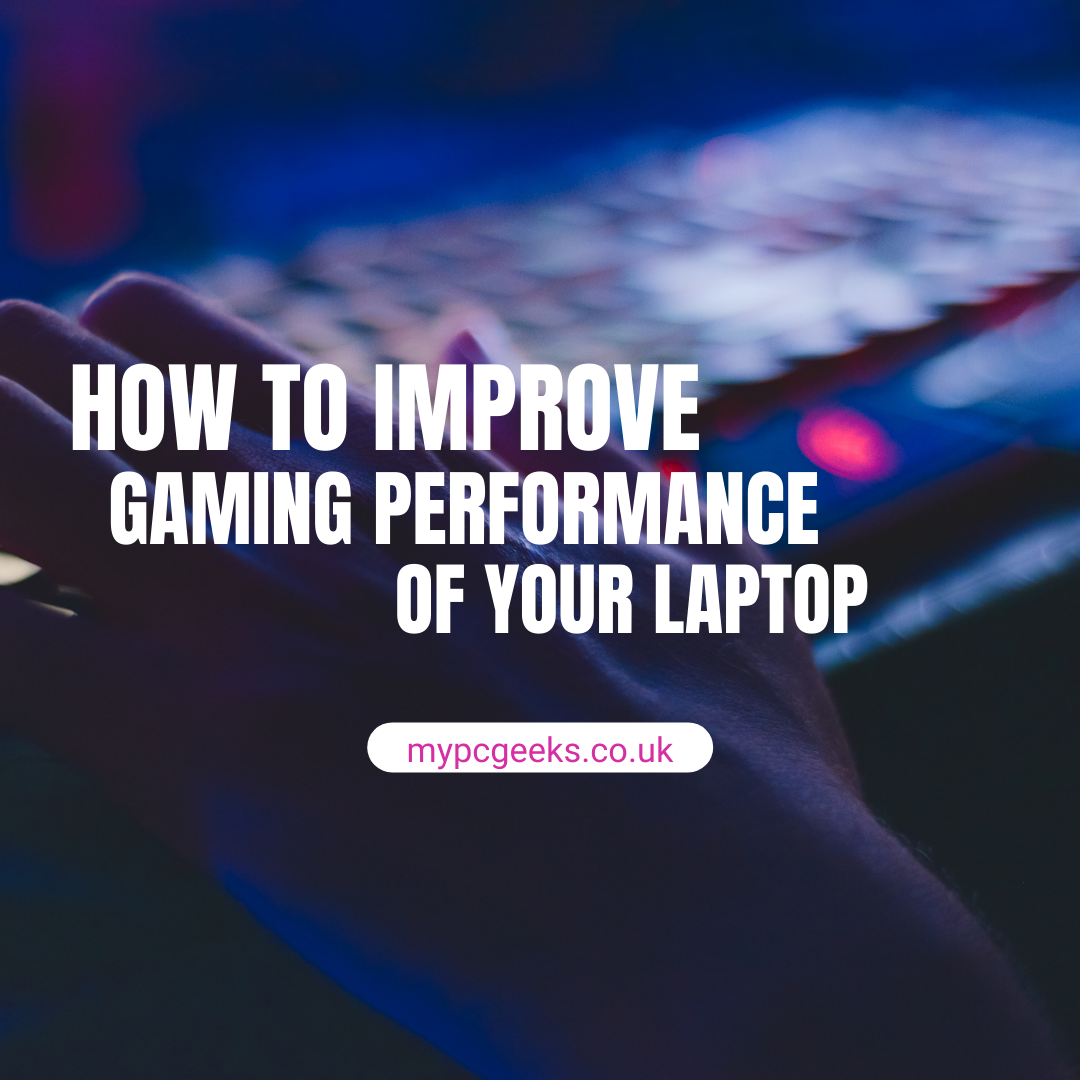
No responses yet