Have you ever encountered the message “Waiting for a valid GPS signal” on your TomTom device? This is a very common issue that many users experience when they first start using their TomTom. In this article, we will explain why does my TomTom say “Waiting for a valid GPS signal” and what you can do to fix it.
What causes a TomTom to say waiting for a valid GPS signal?
Have you ever been using your TomTom navigation device and it suddenly tells you that it’s “waiting for a valid GPS signal”? This is an issue that many TomTom users experience and can be frustrating. It’s important to understand why this happens and how to fix it.
A valid GPS signal is one that meets the accuracy requirements of the TomTom navigation system. Without this signal, the device cannot determine your exact location and provide directions. The primary reason why TomTom will say it’s waiting for a valid GPS signal is because it hasn’t been able to receive the signal from satellites orbiting in space. This can happen for a variety of reasons, including being inside a building or other structure, which can block the signal, or if there is something blocking the line of sight to the sky where the satellites are located. Additionally, if your device has not been updated in a while, it may need to acquire more satellite information before it can provide accurate location data.
What Causes a GPS Signal to Become Invalid?
GPS signals can become invalid due to a variety of reasons. Some of the more common causes include poor satellite reception, interference from other electronic devices, and obstructions like trees and buildings that can block the signal. Additionally, GPS receivers can malfunction or have limited range, which can cause them to be unable to acquire a valid signal.
When it comes to satellite reception, your device will only be able to receive a valid GPS signal if there are at least three satellites in view of your device. The accuracy of the signal will also depend on the quality of the connection with the satellites and how far away they are. If you’re located in an area with limited satellite coverage, it can be difficult to get a valid GPS signal.
Interference from other electronic devices can also interfere with GPS signals. This type of interference is known as electronic noise and it can come from any number of sources such as cell phones, radios, and even power lines. To reduce interference, try moving away from any electronic device that could be causing interference.
Finally, obstacles like trees and buildings can also block your device’s ability to receive a valid GPS signal. If you’re near tall trees or tall buildings, try moving to a different location or find a spot with a better view of the sky.
If your TomTom says “Waiting for valid GPS signal”, then one or more of these factors could be preventing your device from acquiring a valid signal. Fortunately, there are some steps you can take to improve your chances of receiving a valid signal.
How Can You Fix It?
The good news is that there are a few things you can do to try and fix the issue. Before you start, make sure your TomTom device is up to date with the latest version of its software and maps.
- Move to an open area: If you’re currently in a location where the GPS signal is blocked (like in a garage or underground), try moving to a spot where there’s a clear line of sight to the sky. This will help improve the signal quality.
- Reset your GPS system: Try turning off your TomTom device and then turn it back on after a few seconds. This will reset the GPS system and potentially re-establish the connection.
- Change your position: If your device is located in a stationary position, try moving it to another spot. This will help get a better signal, as different locations can result in slightly improved reception.
- Check for obstructions: Any physical obstructions can cause interference with the GPS signal. Check for any potential obstacles that might be blocking the signal, such as trees, tall buildings or hills.
- Use external GPS antennas: External antennas provide a stronger signal than the internal antenna of your TomTom device. Connecting an external antenna will improve signal strength and possibly resolve the issue.
If none of these solutions work, you may need to contact TomTom customer service for further assistance.
Follow us on: Pinterest
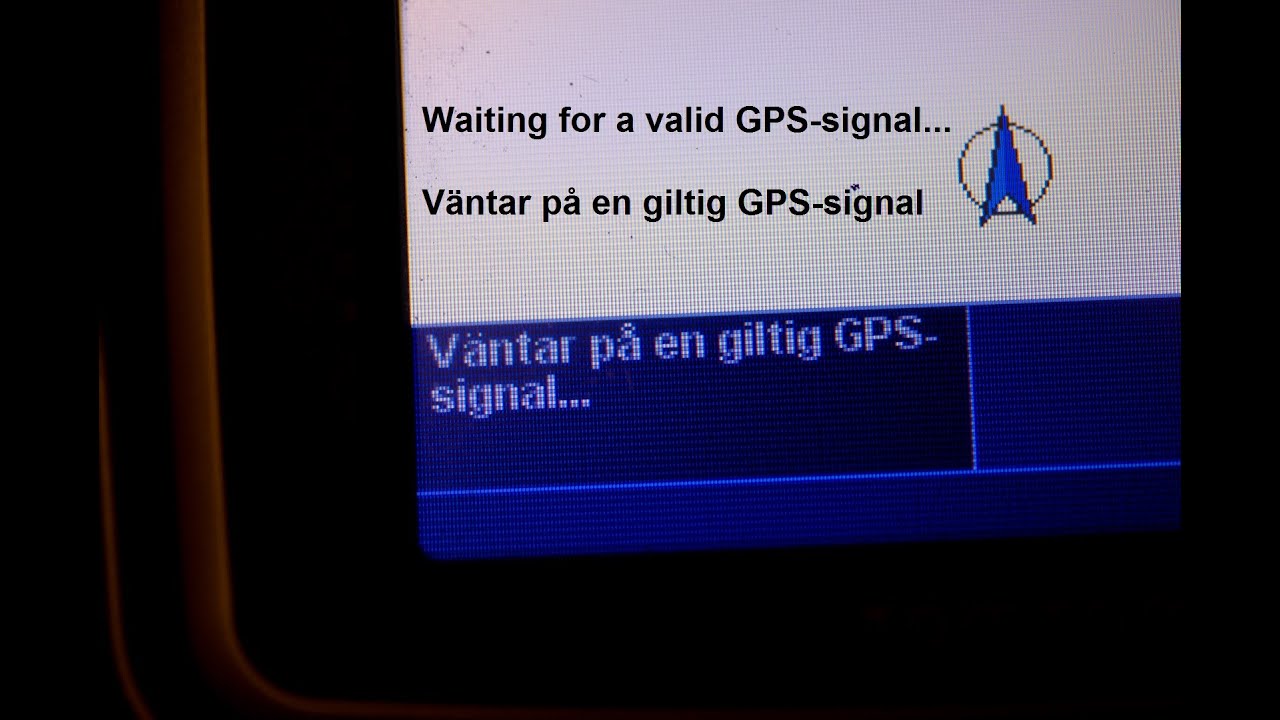
No responses yet