Your connection is not private error means your browser cannot verify whether a website is safe to visit.
Your browser issues this warning message prevent you to visiting the site, because visiting an unsafe or unsecure site may put your personal information at risk.
Before entering a website your connection check digital certificates of the website to ensure they are meeting requirement and will safe guard your private information.
There are so many reason why you might received a “your Connection is not private” error. But it is often due to a flack in SSL certificate – and only the owner of the website can fix that. Still there’s a few ways you can fix a “your connection is not private” error yourself. listed here from the Simplest of solution of the more painstaking problem solvers.
- Reload the page
- Consider if you’re using public Wi-Fi
- Check your computer’s date and time
- Go incognito
- Clear Your browsing data
- Check your antivirus software
- Update your operating system
- Restart your computer
- Proceed cautiously to the website
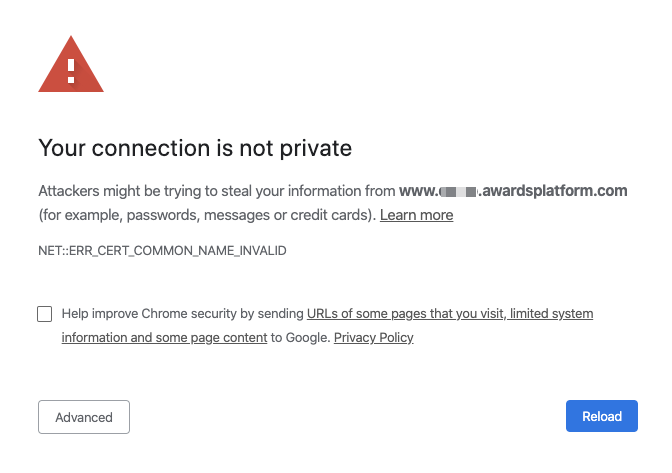
No responses yet