New user( Including trail user)
1. To Install the most current version of iolo System Mechanic Ultimate Defense, Download the iolo System Mechanic Ultimate Defense download Manager via your internet browser.
2. When Your download is complete, a download file bar will appear at the bottom of the browser. Click on file name in the bar to start the download manager. Alternatively, navigate to your download folder and double click on the System Mechanic Ultimate defense
3. Click Yes on the user account control dialog and product download manager will launch.
4. Click Run which will start the product download manager.
5. When the file has finished downloading, the product installer window will appear. Click on Install tl begin the installation process.
6. When the installation has completed, enter your email-id and click on begin activation.
7. Enter your product Activation key and click finish activation . otherwise , if you are installing as a trail version, select Active trail .( I don’t have an activation key) and click finish activation.
8. Your product in now Installed.
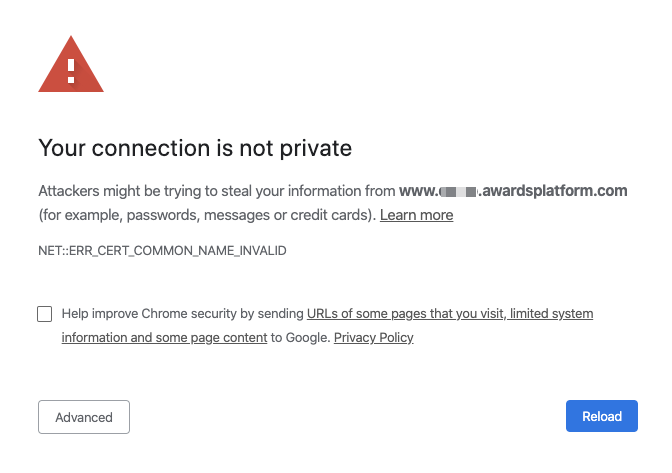
No responses yet