DuckDuckGo Email Protection App is a powerful solution designed to shield your email communication from prying eyes. DuckDuck email Account offres an additional layer of privacy by providing you with unique, anonymous email addresses that forward emails to your primary inbox. This means that your actual email address remains hidden, reducing the chances of your inbox being flooded with spam or your personal information being sold to third parties.
Key Features of the App
The DuckDuckGo Email Protection App comes equipped with several features tailored to enhance your online privacy:
Anonymous Email Addresses: The app generates disposable email addresses that forward emails to your main inbox. This prevents your primary email address from being shared or exposed.
Email Forwarding: You can set up the app to forward emails from these anonymous addresses to your primary email, keeping all your communications in one place.
Email Source Blocking: The app automatically blocks tracking pixels and hidden trackers often embedded in emails. This prevents senders from knowing when you open an email and your location.
Spam Control: Since each anonymous address is used for a specific purpose, you can easily identify and block senders who misuse or spam your email.
Tips for Maximizing Email Security
Here are some additional tips to make the most of DuckDuckGo Email Protection App:
Regular Updates: Keep the app updated to ensure you’re benefiting from the latest security enhancements.
Strong Authentication: Enable two-factor authentication for an extra layer of account security.
Use Unique Passwords: Avoid using the same password across multiple accounts to prevent potential breaches.
Setting Up Your Account
Getting started with the DuckDuckGo Email Protection App is a breeze. Here’s a quick rundown of the setup process:
Download and Install: Head over to your app store and download the DuckDuckGo Email Protection App. Once downloaded, follow the installation prompts to set up the app on your device.
Create an Account: Open the app and create your account using a secure password. Make sure to use a combination of upper and lower case letters, numbers, and special characters for a robust password.
Connect Your Email Accounts: The app supports major email providers. Connect your email accounts by following the on-screen instructions. The app employs industry-standard encryption to ensure your login credentials remain secure.
Advanced Features for Enhanced Privacy
DuckDuckGo Email Protection App goes beyond the basics to provide advanced privacy features:
Burnable Emails: This unique feature allows you to create disposable email addresses for temporary communications. Once you’re done, simply burn the address to prevent further communication.
Unsubscribe Effortlessly: Tired of spam? The app helps you unsubscribe from unwanted newsletters with a single click, ensuring your inbox remains clutter-free.
Conclusion
In a world where our digital footprint is ever-expanding, taking steps to secure our online communications is imperative. The DuckDuckGo Email Protection App offers a comprehensive solution by providing aliases that keep our real email addresses hidden and secure. By following this guide, you’ve learned how to set up and use the App effectively, taking control of your online privacy like never before.
Disclaimer: This Post is strictly intent to information only
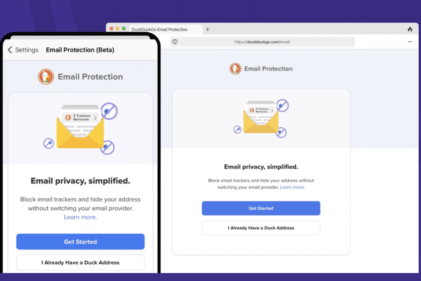
No responses yet