ID Watchdog is an identity theft protection service that monitors your personal information and alerts you to any suspicious activity. Whether it’s a credit card application in your name or a change of address request, ID Watchdog keeps a vigilant eye on your identity-related transactions. In this comprehensive guide, we’ll walk you through the steps to set up ID Watchdog, ensuring your personal information remains secure.
Getting Started with ID Watchdog
- Sign-Up Process
The first step in setting up ID Watchdog is signing up for their services. Head over to their official website and click on the “Sign-Up” button. You’ll be prompted to provide essential information such as your name, address, and email. Make sure to use a strong and unique password for your account.
- Choose a Plan
ID Watchdog offers various subscription plans, each catering to different needs. Take the time to review these plans and select the one that best suits your requirements. Whether you need individual or family coverage, ID Watchdog has you covered.
Account Setup
- Personal Profile
Once you’ve chosen your plan, it’s time to set up your personal profile. This step is crucial as it helps ID Watchdog monitor your identity effectively. Fill in all the required information accurately, including your Social Security number, date of birth, and contact details.
- Verification
ID Watchdog takes identity protection seriously. To ensure your identity, they may require additional verification. This could involve answering security questions or providing documentation. Follow their instructions carefully to complete this step.
Customizing Your Preferences
- Notification Preferences
ID Watchdog offers real-time alerts and notifications. Customize your preferences to receive alerts via email, SMS, or both. These notifications will keep you informed about any suspicious activities related to your identity.
- Credit Monitoring
One of the key features of ID Watchdog is credit monitoring. Link your credit accounts to their system to receive regular credit reports and scores. This is essential for detecting any unauthorized or suspicious credit activity.
Using the ID Watchdog Dashboard
- Access Your Dashboard
After setting up your account, you’ll gain access to the ID Watchdog dashboard. Here, you can view a wealth of information related to your identity protection. From credit reports to monitoring alerts, it’s your one-stop destination for staying informed.
- Monitor Your Identity
Regularly check your dashboard for any updates. ID Watchdog constantly scans for potential threats, and any suspicious activity will be displayed here. If you ever notice something amiss, take immediate action.
Additional Tips for Enhanced Security
- Secure Your Devices
To complement ID Watchdog’s services, ensure your devices are secure. Install reputable antivirus software, keep your operating system and applications up to date, and use strong, unique passwords for all accounts.
- Educate Yourself
Stay informed about the latest identity theft trends and scams. ID Watchdog provides resources and educational materials to help you protect yourself better. If you suspect any activity, contact ID Watchdog Support.
Conclusion
In a world where identity theft is a constant threat, setting up ID Watchdog is a proactive step towards safeguarding your personal information. By following these steps and customizing your preferences, you can enjoy peace of mind knowing that you have a dedicated partner in protecting your identity. Don’t wait until it’s too late; take control of your identity today with ID Watchdog. Your security is our priority.
Disclaimer: This Post is strictly intent to information only.
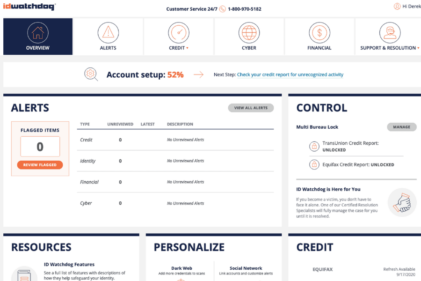
No responses yet