Are you encountering any problem with your worry of how to fix the clock if it is running ahead error. This happens many times on numerous sites that we try to access and is searching for some working solutions. But there arises some issues with the clock timing. So here is some interesting reason for what causes your clock ahead.
Reason for clock ahead
You might have entered wrong time. This is just like you can have your work done. The timing on one’s device is likely to be ahead. But still it runs in minutes or seconds. Once you encounter this problem for the first time the Google chrome will browse with notification to notify you how many times did the error occurred.
Sometimes web sites itself notify the purpose as it happen often with poorly configured sites. This has been happening on some sites but not will all.
How to get rid of it
The headache of how to fix if your clock is ahead error can now be fixed easily.Just you need to solve this error by correcting the time of your computer as well as by adjusting the exact time zone where your location falls. Now if your clock is showing accuracy then there might be some error with the time zone. So at least changing that to the exact location zone might help with solving the problem.
How to change the clock in the computer
Some time, not just the new users but also regular users of computer get confused for how to change the clock in the computer. So here comes a perfect guide for how to do it.
- First click on “time and date”.
- Then click on “change date and time settings”.
- Next click on “change date and time”.
- Chose the correct date and time.
- At the end click OK to change and fix the settings.
Else you can just click on “update date and time” on the page notification and the above setting is automatically going to open without going through one by one.
Changing computer time zone
- First click on “time and date”.
- Next click on “change date and time settings”.
- Next the “change time zone”.
- Then set your preferred zone.
- Now click OK to save settings.
Now once it’s get completed, reload the website which you are trying to visit and can see it loading. Then click on the time zone online.
Cleaning or replacing the CMOS battery
Now if the method mentioned above has stopped working after few days. Then it might be a chance that you are encountering such problem due to the CMOS battery. The purpose if because of the mother board component which majorly works to remember the date between restarts. This is responsible for remembering the time, date and few other system settings. Then if you are dealing with faulty battery and this will then lead your computer to start from scratch after every system start up. So it’s must that if such condition persists, you need to change the battery by replacing it as early as possible.
Also Read: Role of AI in Cybersecurity
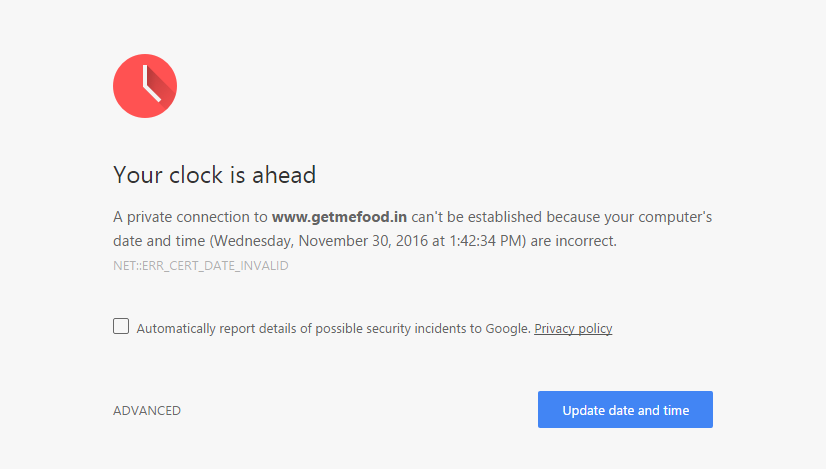
No responses yet