My pc geeks: The “Your connection is not private” error in Google Chrome typically occurs when the browser detects a problem with the website’s SSL certificate or when there’s an issue with the HTTPS connection. Here’s a detailed explanation:
- SSL Certificate: Websites use SSL (Secure Sockets Layer) certificates to establish secure connections and encrypt data transferred between your browser and the website’s server. If the SSL certificate is expired, invalid, or not properly configured, Chrome displays the “Your connection is not private” message as a warning to protect your data.
- Date and Time Settings: Sometimes, the error can occur if your computer’s date and time settings are incorrect. SSL certificates have a validity period, and if your system’s clock is not in sync with the actual time, it might interpret the certificate as expired.
- Antivirus or Firewall: Certain antivirus programs or firewalls might interfere with SSL connections, flagging them as potentially insecure and triggering the error.
- Network Issues: In some cases, network configurations, proxies, or Wi-Fi settings might interfere with the secure connection, leading to this error.
When you encounter this error, there are a few things you can do:
- Reload the Page: Sometimes, it’s a temporary issue, and reloading the page might resolve it.
- Check Date and Time Settings: Ensure that your device’s date and time settings are correct.
- Try Another Browser: If the error persists, try accessing the site using a different browser to see if it’s specific to Chrome.
- Proceed with Caution (if you trust the site): If you trust the website and understand the risks, you can bypass the warning by clicking on “Advanced” and then “Proceed to [Website] (unsafe)” (though this isn’t recommended for sensitive information).
If you’re a website owner experiencing this error on your site, you might need to:
- Renew or update your SSL certificate.
- Check your SSL configuration to ensure it meets security standards.
- Investigate any server or hosting issues that might be causing the problem.
It’s crucial to be cautious when bypassing these warnings, especially when entering sensitive information. Always make sure you trust the website before proceeding.
How to Download Microsoft Windows SDK for Windows 7 and .NET Framework 4?
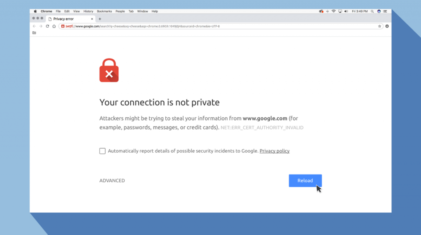
No responses yet