The “Your connection is not private” error in Google Chrome occurs when your browser cannot verify the security of the website you are trying to visit. This can happen for a number of reasons, including:
- The website is using an invalid or expired SSL certificate.
- Your computer’s clock is set incorrectly.
- You are using a proxy server or VPN.
- You are infected with malware.
You can browse our other post for deceptive site ahead with solutions
If you see the “Your connection is not private” error, you should not proceed to the website. Instead, you should try the following solutions:
- Reload the page. This may fix the error if it is caused by a temporary issue.
- Check the website’s SSL certificate. You can do this by clicking on the lock icon in the address bar and looking for the “Valid” message.
- Set your computer’s clock correctly. You can do this by going to Control Panel > Date and Time.
- Disable your proxy server or VPN. If you are using a proxy server or VPN, try disabling it and see if the error goes away.
- Run a malware scan. If you are infected with malware, it could be causing the error. You can run a malware scan with your antivirus software or with a free online scanner.
If you have tried all of the above solutions and you are still seeing the “Your connection is not private” error, you should contact the website’s administrator.
Here are some additional tips to help prevent the “Your connection is not private” error:
- Keep your browser and operating system up to date. Software updates often include security patches that can help protect you from security threats.
- Use a strong password manager. A password manager can help you create and store strong passwords for all of your online accounts. This will help protect your accounts from being hacked.
- Be careful about what links you click on. If you receive an email or see a link on a website that looks suspicious, don’t click on it. Instead, type the website address directly into your browser.
You can looking for other problems – your clock is ahead windows 7 , access denied error
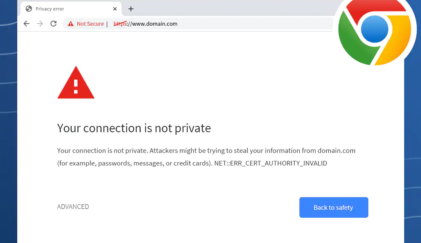
No responses yet