If you’re running out of iCloud storage, you can prevent apps from creating backups by going to the “Manage storage” option. This will stop new backups from being created, but won’t delete existing backups.
Photos, videos and email attachments are usually the biggest culprits when it comes to taking up space in iCloud. To free up some space, you can delete old photos and videos that you don’t need anymore, and unsubscribe from any email newsletters that you don’t read regularly. You can also try compressing your photos before uploading them to iCloud.
To Manage iCloud storage:
Using your Mac is the easiest way to manage your iCloud storage. To do this, proceed as follows:
- Open System Preferences and click on the iCloud icon.
- Click on Manage… in the bottom right corner.
- A new window will open up showing you all the apps that are using iCloud storage. You can see how much space each app is using and delete any that you don’t need anymore.
- When you’re finished, click Done and then close System Preferences.
How to manage iCloud storage backup:
Open Settings. Tap your name to sign in with your Apple ID. Select “iCloud”. Select “Storage” from the top.
This will take you to the iCloud Storage management page where you can see how much storage you have used and what is taking up that space. You can also manage your backups from this page by tapping on the “Manage Backups” button.
You May Like:
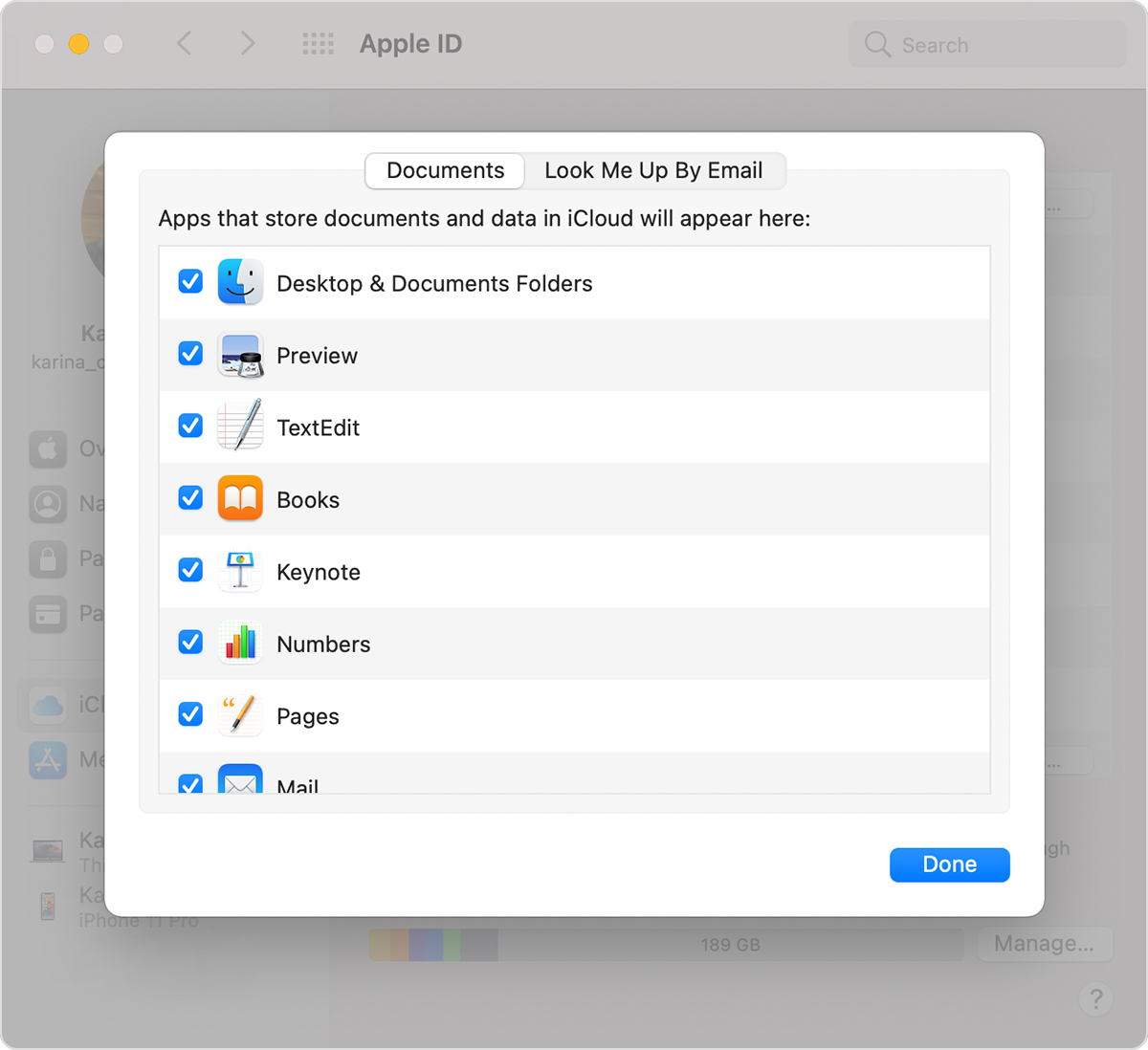
No responses yet